こんにちは、さるまりんです。
CentOS 7で久しぶりにyum updateしてみたら404のNOT FOUNDエラーが発生しました。
大量に404が発生していたその中の一つがこのURLです。
http://mirrors.cat.net/centos/7.6.1810/os/x86_64/Packages/vim-enhanced-7.4.160-5.el7.x86_64.rpm
ブラウザでアクセスしてみてもやっぱり404です。
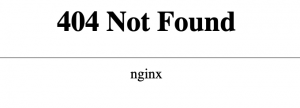
階層を上げて直接アクセスしていくとreadmeファイルがありました。
https://mirrors.cat.net/centos/7.6.1810/

readmeにはこんな記述が。
This directory (and version of CentOS) is deprecated. For normal users,
you should use /7/ and not /7.6.1810/ in your path. Please see this FAQ
concerning the CentOS release scheme:https://wiki.centos.org/FAQ/General
If you know what you are doing, and absolutely want to remain at the 7.6.1810
level, go to http://vault.centos.org/ for packages.Please keep in mind that 7.6.1810 no longer gets any updates, nor
any security fix’s.
7.6.1810は非推奨となっているので7を使うといいということのようです。
yumの設定ファイルは/etc/yum.repos.d/にあるので、そこのファイルを変更します。
/etc/yum.repos.d/CentOS-Base.repoに以下の行があります。
baseurl=http://mirror.centos.org/centos/$releasever/os/$basearch/バージョンが入るのは$releaseverの箇所なので、ここを7にします。
baseurl=http://mirror.centos.org/centos/7/os/$basearch/これでyum update、更新成功です。
readmeには7.6.1810をどうしても使い続けたい場合はhttp://vault.centos.org/を使うとできるとも記述があります。でもそれについては「何をしているかわかっており、そのバージョンに完全にとどまりたい場合は」との警告を促す文言があるので注意して行う必要があるようです。
CentOS-Base.repoファイルの編集実施前にはバックアップを忘れずに。
読んでくださってありがとうございます。
それではまた!